Losing track of time
Do you ever have problems with time tracking? Everything’s in place to enable your staff to record the time they spend on different projects, but somehow they keep forgetting?It gets to the end of the working day and staff focus is on completing tasks, meeting deadlines and somewhere amidst all the business, time tracking can get a bit lost?
Bad for business
Not keeping up with their time tracking might seem harmless enough to any individual employee, but it can quickly cause problems for the company, especially if it’s something that several people are struggling with. It’s bad for measuring progress in time related KPI’’s. Which in turn is bad for managing staff productivity and makes it difficult to give accurate job estimates. It’s also bad in terms of transparency before clients.
Time tracking notifications
This desire to give accurate estimates, as well as our ongoing efforts to become more productive and more transparent led us to create an in house Redmine tracking notification system.
How it works
Ekreative employees log their hours every day on Redmine. It’s not a complicated task, it doesn’t take long and perhaps that’s why it slips some peoples minds. The timelog notification system we’ve implemented is a great way of keeping everybody on course. Each employee enters their phone number and three times of day into the notifications form as shown below.
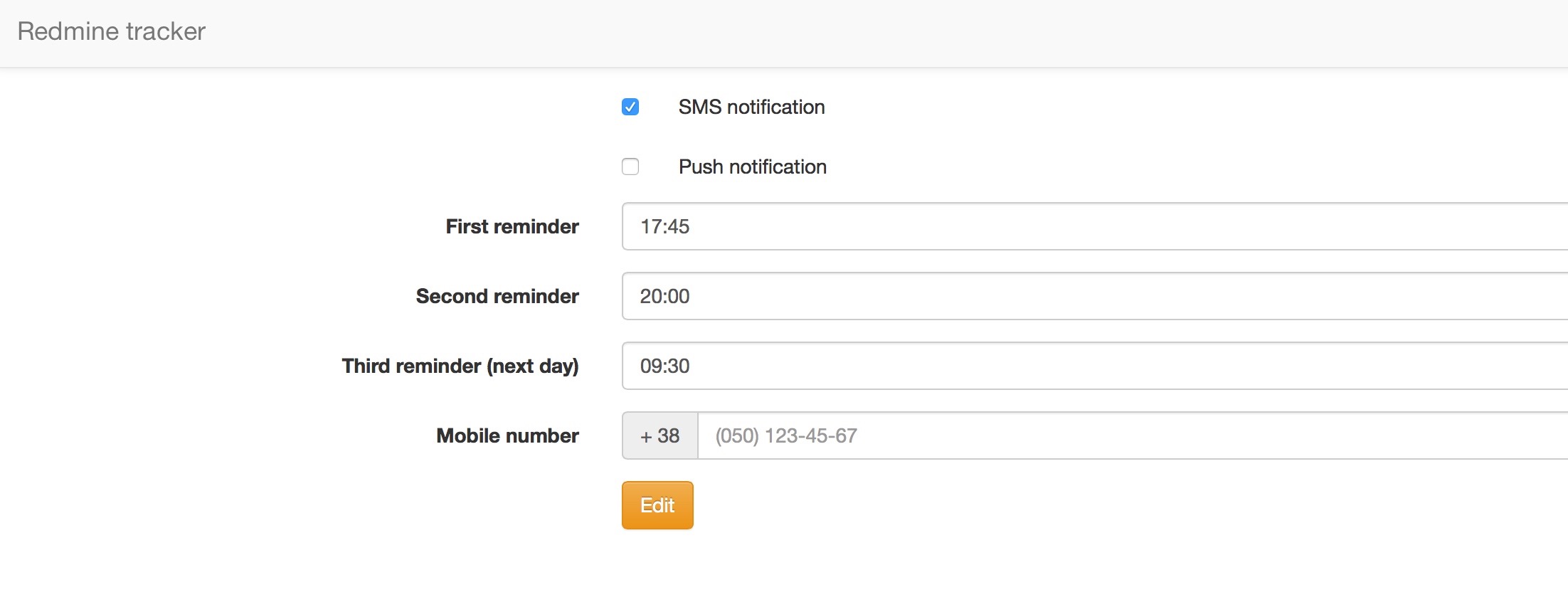
When the first reminder time comes round near the end of the working day, the program checks your Redmine time log. If you’re all up to date, it takes no further action. If it finds that you haven’t tracked enough time to constitute a full working day, it sends you an sms or push notification reminding you to do so. If the second reminder time comes round at the end of the day and you’ve still not updated your tracking log, you get a second notification. If the following morning after you get to work the time remains untracked, you receive a third and final notification. The program ignores weekends, so if you don’t track your work on Friday evening, your next notification arrives on Monday morning.
Still to come
It’s simple, (the code base was written, up and running in one evening) but it’s such an effective little system that we thought you might like to use it too. Of course, it’s still in its pre-beta stage at the moment; features to allow for part time workers, holiday or sick leave and other variations from regular working hours are currently planned, but not in place. Other planned updates you can expect soon include the creation of a management overview page, for seeing the entire company’s time tracking at a glance and the ability for the time tracker to send a notification to relevant project managers if you still haven’t logged any time after three reminders. But whilst you might encounter a few rough edges, the code as it is works and is supremely practical for those looking to improve their time tracking efficiency.
Low cost, high reward
The only real cost to maintaining the system is that of sending sms notifications, which our package allows us to do for a maximum of £20 a month (usually even less). A worthwhile investment for reliable time tracking records, enabling more accurate estimates and a higher level of productivity management.
Improving together
Streamlining your business by taking care of seemingly little details like this can have a dramatic positive effect! We’d love to hear how you handle time tracking. Perhaps this notifications code can help your business to improve? Maybe you’ve got some other tricks in place to optimise your time tracking? Share with us using the comments section below.